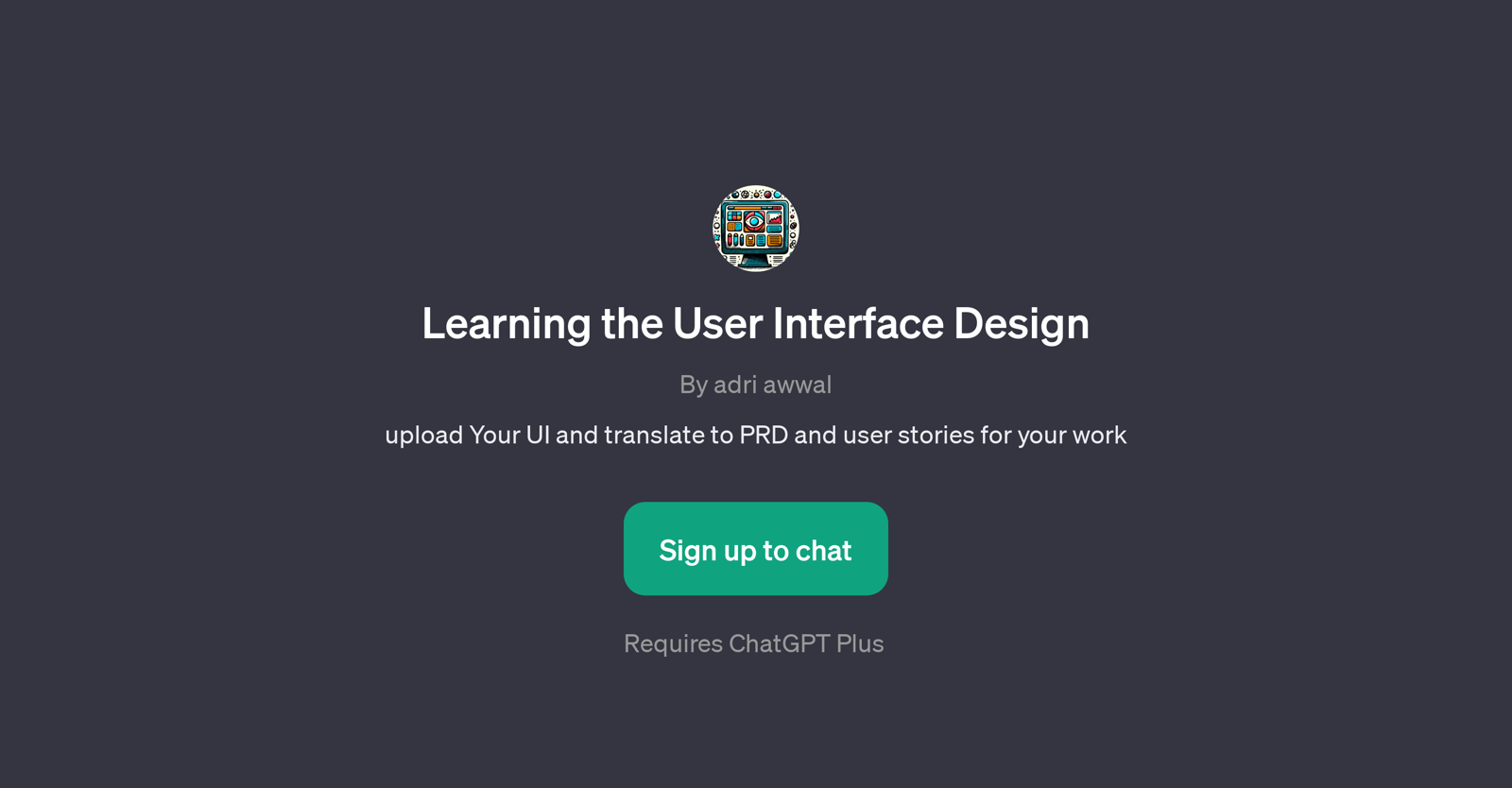Learning the User Interface Design
Learning the User Interface Design is a GPT that aids in translating user interface (UI) designs into Product Requirement Documents (PRD) and user stories.
This tool is particularly beneficial for project teams in the IT and software development realm, providing them a simplified method to convert visual design formats into structured, written forms.
Users upload their UI designs, which the GPT then analyses and translates into a PRD and respective user stories needed for project executions. The PRD serve as a comprehensive manifest of features for the development teams, facilitating understanding of the design for better implementation.
User stories, on the other hand, help in comprehending user requirements, allowing the development team to approach the project from the user's perspective.
It's worthy of note that the tool requires a subscription to ChatGPT Plus, indicating that it integrates with the broader ChatGPT ecosystem for functionality.
The tool also provides prompt starters to guide users in initiating inquiries about the process. In summary, the Learning the User Interface Design GPT streamlines the process of transforming UI designs into formats necessary for efficient software development projects.
Would you recommend Learning the User Interface Design?
Help other people by letting them know if this AI was useful.
Feature requests
If you liked Learning the User Interface Design
Help
To prevent spam, some actions require being signed in. It's free and takes a few seconds.
Sign in with Google